1. Overview
In this article, let's check how we can get our Youtube User ID and Channel ID.
2. Content
Follow the below steps to see both User ID and Channel ID on youtube.
- First login to your Youtube account.
- Open the Settings section, which contains a link to Advanced Settings.
- Open the Advanced Settings section, which will show the User ID and Channel ID as below.
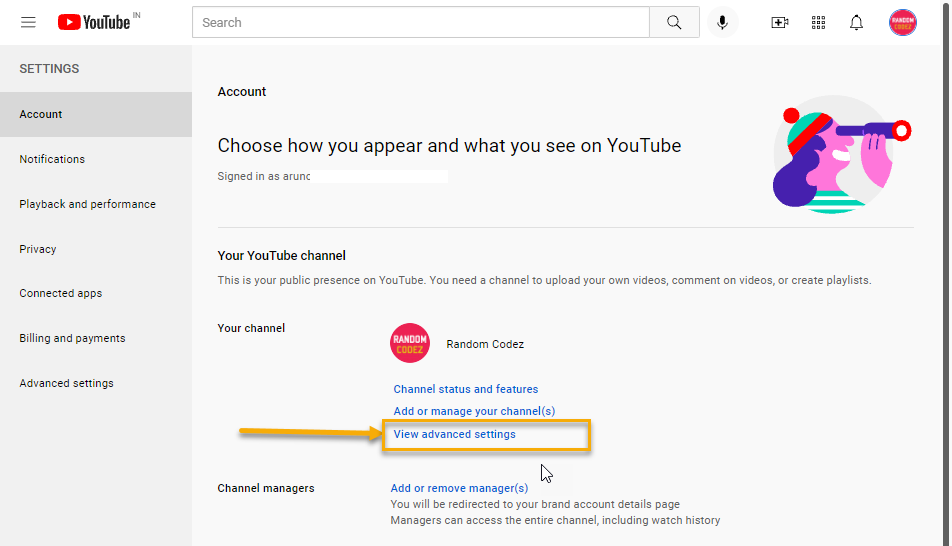

3. Conclusion
We should know how to check our Youtube User ID and Channel ID.