1. Overview
The Privacy Policy page is one of the mandatory things to be considered and included on a website if the website is collecting users' data through different types of forms on a website like a login, registration, subscription forms, etc.,
Not everyone knows how to create a Privacy Policy, as it includes several aspects that require a lawyer's intervention, which needs both money and effort.
In this article, let's look at a simple way to generate it online for free.
2. Content
2.1. What is a Privacy Policy and why do we need it?
It's a legal document that discloses the kind of data that a website collects from users, how it is going to manage and use the collected data.
The objective of the Privacy Policy is to inform the users about how their data is being used by the website, to make sure users know how their data is being used by the website.
Every website must have a Privacy Policy with all the privacy-related agreements between the users and the website, to make sure users know how their data is being used.
We suggest including a link to this page either in the header or footer of the website for easy access.
2.2. How can I generate it online for free?
There are several online applications that can help us in generating the content we need for the Privacy Policy on our website.
However, in this article, we will use the below website.
First, access the website's home page that contains a form asking for basic data about the website and business, before it generates a Privacy Policy for the website.
The fields on the form are self-explanatory. So fill the form as needed.
- Fill in "Website" details - Company Name, Website Name, and Website URL
- Click "Next"
- fill in "Additional" details related to the usage of Cookies, advertising through Google Adsense, or any other third parties.
- Click "Next"
- Fill in "Business" details - Country, State, and your Email Address
- Click "Generate My Privacy Policy"
This will generate the "Privacy Policy" content for the website in plain text, HTML text, and a hosted URL.
We would suggest copying the generated HTML and use it for the "Privacy Policy" page.
NOTE: According to this website, the content is generated based on the details provided in the form. So, make sure we review the content before we use it.
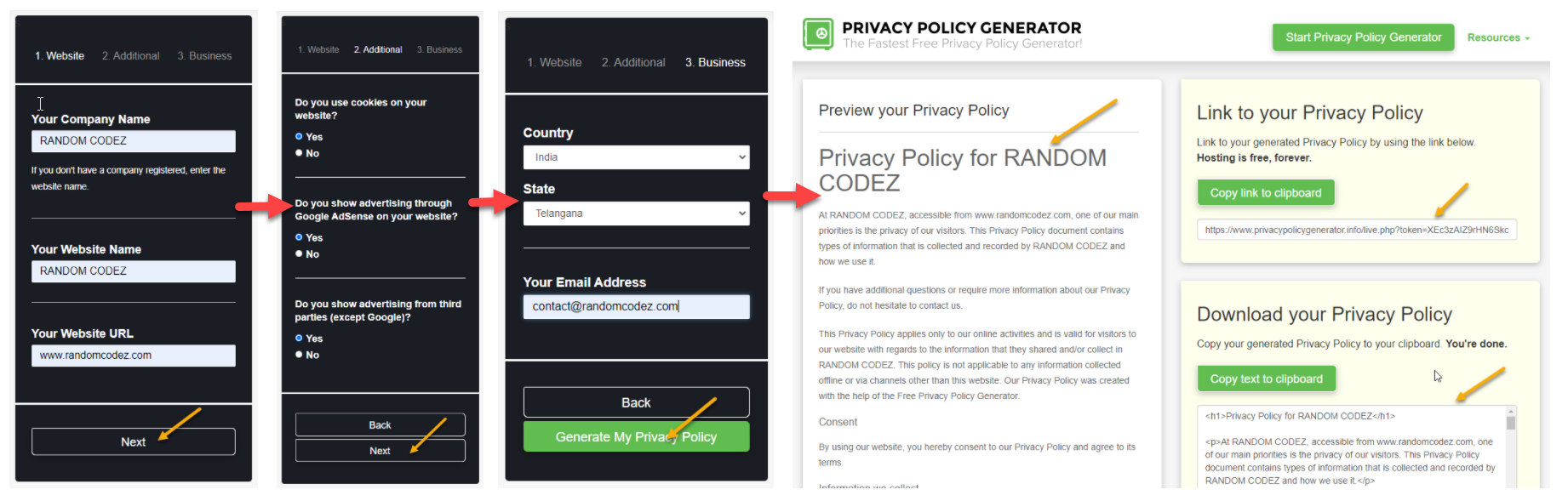 3. Conclusion
3. Conclusion
We know how to quickly create "Terms & Conditions" content for our website for free in just a few minutes.