1. Overview
Are you stuck with a Java installer issue that says you cannot proceed with the installation, as there is another Java installation in progress?
In this article, let's try to understand why we get into this issue and how we can resolve it.
2. Content
2.1. When do we get into this issue?
We usually get into this issue when the Java installer crashed or Windows crashed during an earlier attempt of installation, which left the Installer locked in an "in-progress" state.
And, it will not allow us to proceed with the installation even after the system restart.
2.2. How do we resolve it?
We can resolve this issue easily by deleting the Java Installer lock files with the name "JAVA_INSTALL_FLAG" from the machine. Here is the list of locations from where we need to delete them.
- C:\ProgramData\Oracle\Java\JAVA_INSTALL_FLAG
- %USERPROFILE%\AppData\LocalLow\Sun\Java\JAVA_INSTALL_FLAG
- %USERPROFILE%\AppData\LocalLow\Oracle\Java\JAVA_INSTALL_FLAG
NOTE: These files reside in hidden folders.
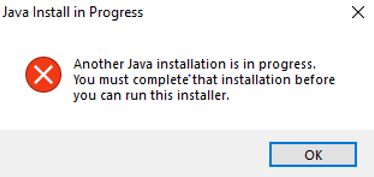
3. Conclusion
We should be able to easily resolve the Java installer issue in just a few minutes.